
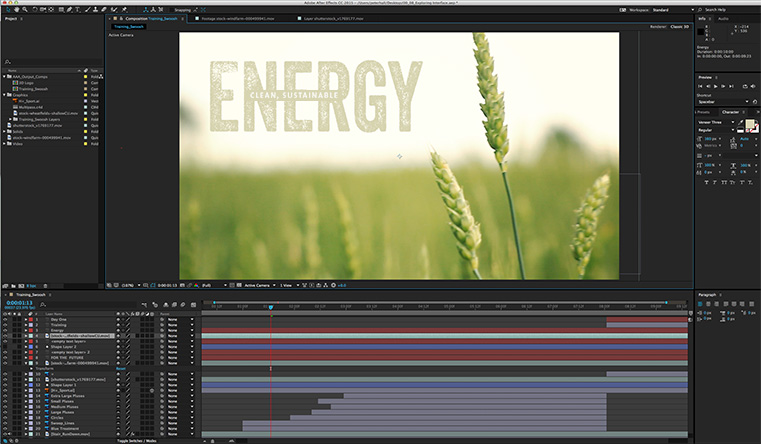
Do you want to create professional videos with amazing special effects? Our After Effects course will guide you through the steps to do just that. We’ll demonstrate professional workflows and expand your skill set with practical lessons. This course is designed to help you learn all the functions and features of Adobe After Effects and get you thinking like a professional video effects artist.

Prerequisite: Photoshop.
This three-day course is for anyone who wants to create compelling motion graphics and awesome visual effects. Industry experts demonstrate professional workflows and provide hands on instruction with practical exercises designed to educate and inspire you.


You can expect your instructor to be helpful and engaging. Your Adobe After Effects training will be hands-on, right from the start, and your day lasts about 7 hours including breaks and lunch. You will get lots of practice with the basics so you can dive in to big projects confidently when you get back to the office. The content of your Adobe After Effects training is structured so that you easily understand how the lessons are relevant to the work you perform.
You will work on practical exercises in your After Effects course—learning new skills and professional techniques that you will use in your own real-world projects. You will meet attendees like yourself, like-minded people pursuing similar goals. You can expect lively Q&As. We hope you’ll ask all the questions you want. Please let us know before the event if you have any special requests or challenges.
» Cancellations made more than 5 days before a course date qualify for a full refund minus a $25 administration fee per student.
» Cancellations made less than 5 days before a course do not qualify for a refund but the class may be rescheduled.
» Cancellations made within 48 hours of the start time are not eligible for a refund and may not be rescheduled.
» We are not able to offer refunds or rescheduling for no-shows or uncompleted courses.
» There is no charge for rescheduling when you inform us at least 3 days before the course.
» An administration fee of $50 per person is charged when rescheduling 3 days or less before a course.
» Student substitutions are free. If you cannot take a course maybe your colleague can. Just let us know.
» It is rare that classes do not run as scheduled but we do reserve the right to reschedule previously confirmed classes.